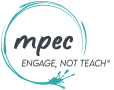Many people use ChatGPT to correct their emails, but very few (almost none!) know how to do it in a way that actually improves their English.
If you’re one of those people, this article was made just for you!
When used correctly, ChatGPT doesn’t replace your work—it enhances it, helping you improve and become more independent in your language learning journey, especially in professional contexts.
This ability to transform ChatGPT into a ‘support teacher’ is particularly valuable if you’re an English teacher who’s always busy, short on time, but eager to create tailored lessons for your students.
This is where ChatGPT can truly make a difference.
In this article, we’ll show you how to integrate ChatGPT into your lessons and teach your students to use it to improve their writing, grammar, and confidence. You’ll also find practical prompts and strategies to make the most of this technology.
These tips can be applied easily, even if you only have a few minutes to spare. And of course, if you’re not a teacher but are working on improving your own English—No Problem AT ALL! 🏆 The prompts will still be incredibly useful for you.
At MPEC, we don’t just teach Time Management—we’re true fans of anything that helps us save time and achieve the best results. We love integrating technology with the human element to make learning more efficient, engaging, and focused.
ChatGPT Can Be A True Game-Changer For Both Teachers and Students
ChatGPT is not just an AI that fixes grammar—it’s a versatile writing coach that can provide detailed feedback, offer alternative phrasing, and simulate real-world scenarios. It’s like having a personal assistant for language learning that works 24/7.
For business professionals, this means they can:
- Practise writing emails, reports, or presentations.
- Receive real-time feedback on grammar, tone, and style.
- Develop critical thinking skills by reflecting on the AI’s suggestions.
For teachers, ChatGPT can:
- Save time on repetitive tasks like grammar corrections.
- Provide immediate, customised exercises for students.
- Allow you to focus on deeper coaching, like explaining nuances of tone or structure.
At MPEC, we see ChatGPT as a tool that enhances—not replaces—your role as a teacher. It’s a way to empower your students to practise and learn outside of class, helping them take ownership of their progress.
How Teachers Can Use ChatGPT in Lessons
1. Make Writing Lessons Interactive
Instead of simply correcting your students’ drafts, teach them how to use ChatGPT to identify and fix their own mistakes. This builds their independence and ensures they actively learn from their errors.
Example Activity:
Step 1: Ask your student to write a short business email, such as a request for a meeting or a follow-up to a client.
Step 2: Give them this prompt to use in ChatGPT:
- “Here is my email: [insert text]. Can you check it for grammar, tone, and structure? Explain any corrections and suggest improvements.”
Step 3: In the next class, review ChatGPT’s feedback with the student. Discuss which suggestions worked and why, and reflect on any improvements they could make on their own.feedback di ChatGPT. Discutete quali suggerimenti sono stati utili e perché, riflettendo su ulteriori miglioramenti.
2. Assign Realistic Scenarios for Independent Practice
Business professionals need language skills they can apply immediately in their jobs. ChatGPT allows them to simulate real-world scenarios and get instant feedback.
Example Homework Prompt:
- “I want to practise writing formal emails for work. Can you create a scenario, like replying to a client’s question, and guide me step by step through writing the email? Check my drafts and explain how I can improve.”
Students can bring their revised emails to class for further discussion, helping you build on ChatGPT’s feedback and focus on nuances like tone and vocabulary.
3. Develop Context-Specific Writing Skills
Professional communication isn’t just about correct grammar—it’s about choosing the right tone, structure, and vocabulary for different contexts. ChatGPT can simulate scenarios like handling a customer complaint or writing a persuasive email, helping students practise the specific skills they need.
Example In-Class Activity:
Ask your student to use this prompt:
- “Create a professional email responding to a customer complaint. Make it polite and empathetic. Then critique my draft, focusing on tone and clarity.”
After the student completes the activity, review their draft together and compare it with ChatGPT’s suggestions. Discuss which phrases worked best and why.
4. Teach Students to Evaluate ChatGPT’s Feedback
One of the most valuable lessons you can teach your students is how to critically analyse ChatGPT’s feedback. This ensures they actively engage with the corrections and develop their own judgement.
Example Teacher-Student Prompt:
- “Highlight any areas where ChatGPT’s suggestions might not work in this context and explain why.”
Encourage students to question the AI’s feedback and think about alternatives. This process not only improves their writing but also their confidence in making language decisions independently.
Prompts for Business English Students
The Benefits for Teachers and Students
For Teachers:
- Save time on repetitive corrections and focus on deeper, more meaningful coaching.
- Provide students with a powerful tool to practise between lessons.
- Encourage more dynamic and engaging lessons using technology.
For Students:
- Practise professional writing skills in realistic scenarios.
- Receive instant feedback and detailed explanations to reinforce learning.
- Build independence and confidence by engaging actively with their own writing.
At MPEC, we believe that combining the expertise of a teacher with the efficiency of technology creates a perfect balance for language learning.
#mpec #engagenotteach BusinessEnglish #LearnEnglish #EnglishForProfessionals #ImproveYourEnglish #ChatGPTForLearning #EnglishWritingSkills #AIForEducation #ProfessionalEnglish